
Over the past year, we’ve improved the DroneMobile geofence feature to be more versatile and practical for users. There aren't just one, or two, or even three ways to use a DroneMobile geofence! How you use this feature will depend on your vehicle security and monitoring needs. But whether you're a business owner, a parent, or an individual, we think you can benefit from the tips below!
Why Geofences Help Maximize Your GPS Tracking System
Geofences are boundaries you can set and customize around certain areas. When your car enters or exits a geofence, you’ll receive an alert. Here are some ways to use geofences:
- Use geofences to keep track of the family car
- Set boundaries so your vehicles don’t enter unauthorized areas
- Track the progress of your vehicles along their usual routes
- Make sure your vehicles aren’t being used outside of business hours
Geofences & GPS Tracking Tools for Families
Geofences can be an incredibly valuable feature for parents of young drivers, couples, and those looking after aging adult drivers who want to give each other driving updates. It’s easy to keep everyone in the loop with Family Sharing. If you haven’t heard about Family Sharing before, essentially, it allows you to add multiple drivers and/or vehicles to a single account. This way, you’ll receive updates for every person and car you’re connected to.
Want to learn more about Family Sharing? Check out this post.
Boundaries for Teen Driver Training
Training young drivers can be stressful, but it’s nothing compared to the paranoia you feel when they take to the road alone for the first time. That’s where Drone steps in! The GPS Tracking capabilities of your Premium or higher subscription allows you to set a variety of POIs and Geofences.
When young drivers take to the road, many parents place restrictions on where and when they’re allowed to use the vehicle. As they’re first starting out, it can be helpful to set geofences around these locations, routes, or restricted areas as an accountability tool.
Want to know when your young driver arrives at school? Set up a POI. You’ll receive an alert as soon as the vehicle turns off or on at this location. Don’t want your young driver to leave the neighborhood or town? Create a geofence boundary to be alerted if the vehicle leaves the boundary.
Keep the Family Up to Date
Help keep your family in the loop! When you set up Family Sharing, you can also share your vehicle with other DroneMobile users so they can stay up to date with your driving habits. For example, share your vehicle with your spouse so they know when you’re heading home. Or, share with your kids so they know when you’ll pick them up from school or their friend’s house.
Setting geofences for yourself is simple! You can delete and add new geofences at any time, or move around old ones. This makes them a convenient and safe way to notify someone of your ETA.
For example, let’s say you’re having a party and you need to run and grab some last-minute things from the store. If you drop a POI at the store, then the people on your account will know when you’re heading back. This eliminates any temptation to text your ETA while driving.
Keeping an Eye on Aging Drivers
As our loved ones begin to age, sometimes it can be vital to have safety measures in place to keep an eye on their driving habits. This is what Drone provides. We have many features that can help you keep an eye on aging drivers, but geofences are one of the most valuable.
Geofences are especially helpful if you live in a different town or state than your loved ones. By setting boundaries around places they visit habitually, you can keep an eye on their location, in case of an emergency, without intruding on their daily routines. Similarly, by placing a boundary around their town, you’ll be aware if they set off on a longer trip.
How Do Telematics Systems Work? >
Geofences as GPS Tracking Tools for Business

DroneMobile is a valuable tool for fleet tracking, and geofences are a huge part of that. No matter the business, anyone can find a way to use geofences to increase accountability, save time, and keep drivers safe.
Tracking Deliveries Arrivals and Departures
While you might not want to set a POI for every delivery your drivers make, they are a handy way to track daily milestones. For example, set a Geofence at a job site and another one at the office. This way, when you’ll receive updates about your team’s arrival and departure times.
If you’re away from your devices, you’ll still have a log of your fleet's movements within the “Activity” tab in the DroneMobile app. This can be especially beneficial if you’re out of the office or on vacation.
Eliminate Unauthorized Use of Vehicles
Even while you’re away, DroneMobile Geofences allow you to make sure your vehicles are being used properly. If your vehicles need to be in the lot and locked up for the day at a specific time, set POIs so you’ll know when your drivers leave for the night.
If your vehicles are used outside of business hours or for personal use, you will be alerted immediately. Additionally, you can create a Curfew Alert so you'll know the second your vehicle turns on outside of the curfew window.
If your fleet isn’t allowed to leave a certain area, you can create a large geofence to encompass the area in which they are permitted to use the vehicle. This way, if your vehicle’s leave that boundary, you’ll know exactly when it happens and you can immediately track their location.
We recently had a business owner share how he uses DroneMobile to improve his business. Check out his story in this post!
Whether you use Drone for your family car or your business fleet, we hope this post helps to give you some new ideas about how to use Geofences! If you’d like to learn more about how to set up Geofences and POIs, check out this how-to article. Enjoy!
Latest Stories

Which DroneMobile Plan do I need?
DroneMobile offers a range of plans designed to fit every driver's lifestyle. Whether you just want the convenience of warming up your car from your office or you need to manage a fleet of service vehicles, there is a tier for you.
Feb 2, 2026
Read More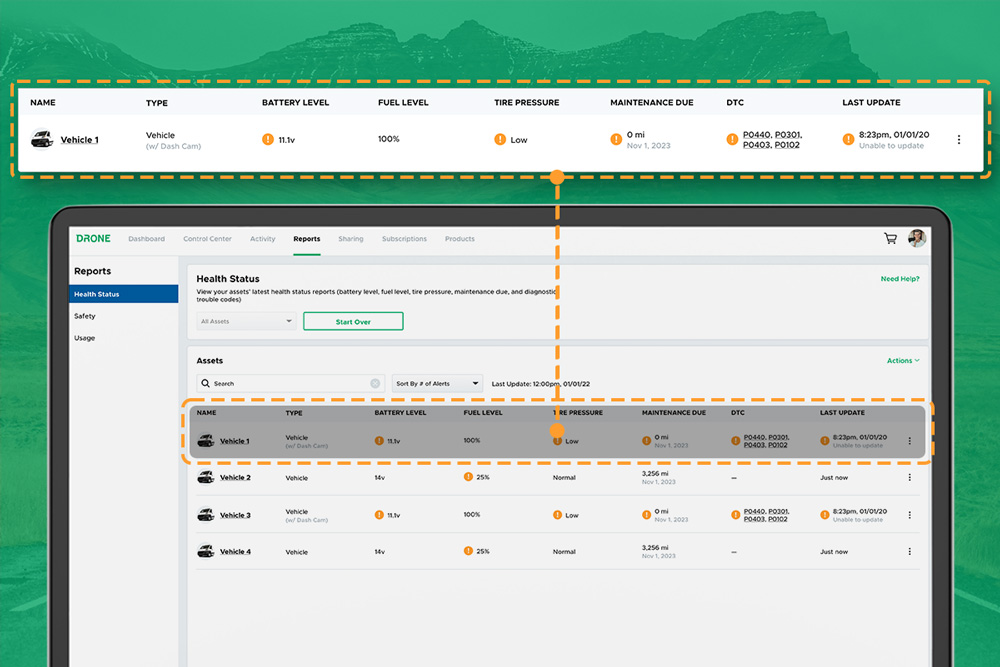
DroneMobile Just Got an Upgrade - Introducing the Updated Web App!
The DroneMobile Team is thrilled to announce the launch DroneMobile's updated desktop web application, now live at https://accounts.dronemobile.com!
Oct 26, 2025
Read More
An Important Update Regarding DroneMobile Subscription Pricing
Today, we want to share an important update regarding our subscription plan pricing. Effective June 1st, 2025 we will be making a moderate price adjustment to select 3-year and 5-year* subscription terms. These changes will affect all renewals that take place after June 1st, 2025.
May 12, 2025
Read More
Get a Free Rear Camera for Drone XC - May 2025
The Drone XC Dash Cam System, paired with its complimentary rear-facing camera, offers a comprehensive solution for safer driving. Get it now before this offer expires May 31st, 2025.
May 6, 2025
Read More
Drone X2MAX-LTE and DroneMobile App Now Supporting Advanced Vehicle Health Data via CAN
Firstech, maker of DroneMobile connected car solutions, today announced shipment of the Drone X2MAX-LTE telematics device for vehicles. This powerful new offering provides consumers and fleet users with an all-in-one tracking and security solutions for protecting their vehicles.
Feb 23, 2025
Read More
How Drone XC is Making Parking Mode Smarter
Drone XC solves this problem by making parking mode smarter. This is possible via our “Event” mode, which activates parking mode only when the system is armed.
Dec 5, 2024
Read More
3 Reasons Why Your Phone is the Best Remote Starter (Updated 2024)
DroneMobile uses LTE connectivity to connect your smartphone to your vehicle’s remote start, so that you can warm up your vehicle from anywhere!
Nov 1, 2024
Read More
Get a Free Rear Camera for Drone XC - October 2024
The Drone XC Dash Cam System, paired with its complimentary rear-facing camera, offers a comprehensive solution for safer driving.
Oct 1, 2024
Read More
Can I Cool Down My Car or Truck with Remote Start?
DroneMobile remote start makes it possible to cool down your vehicle from virtually anywhere in the world.
Aug 17, 2024
Read More



