
DroneMobile Family sharing is more than just adding users to your account, it's a way to make your entire family safe, smarter, and more reliable drivers. In this post, we're going to talk through several reasons why DroneMobile Family Sharing is useful.
We often talk about family sharing in terms of people who have kids and multiple vehicles, but these features can be useful even if there are just two of you. By sending a family sharing invite, you can grant anyone access to all the features covered by your DroneMobile Subscription level. Family Sharing works with every subscription level and does not require an additional payment.
Tips to Improve Your Family’s Car Security
Here are a couple of tips to keep your car security strong:
- Get a car security system with alarm alerts to prevent auto theft.
- Use car GPS tracking through an app to keep an eye on your vehicle 24/7.
- Use driver monitoring to help train your teen drivers to stay safe on the road - even when you’re not in the passenger seat.
- Share vehicle insights, access, and controls with your family - the more eyes on your vehicle security the better!
Check out more detailed tips below!
At its core, Family Sharing allows you to add unlimited drivers and vehicles to the same account. But it does so much more than that. Let's talk about some different scenarios in which Family Sharing could be beneficial for family security.
Everyone’s Remote Starter
Some of your Drone's primary features are vehicle controls and alarm alerts. These features begin at the Basic Subscription level and are included from there on out. The vehicle controls are lock, unlock, remote start, remote stop, and whatever other auxiliary functions you have installed.
User Scenario #1:
You have registered your DroneMobile device and purchases a Basic Subscription. Your spouse and you would like to remote start your vehicle from anywhere. If you send a Family Sharing invite to your spouse, then you can both remote start your car with the DroneMobile app!
The Find My Car (Kid) App
DroneMobile's GPS tracking features are useful when managing young drivers. You can set up geofences and points of interest to receive a push notification each time your vehicle enters or exits a specific location like school, home, or even the 7-Eleven down the street. However, if your driver gets lost or breaks down, the Find My Car feature within the app will give you directions straight to your vehicle.
User Scenario #2:
Recently, you had a Drone installed in yours and your child's vehicles. With your DroneMobile Premium subscription, you create POIs for your home and your child's school. This way, you can keep track of when she leaves home and arrives at school because you'll receive a push notification right away.
Teen Driver Training Tools
Teaching young drivers can be difficult, but the scariest part for most parents is actually letting their kids loose with the car after they pass their driver's test. Nearly half of teen drivers report they often go 10 or more miles over the speed limit and crash risk increases incrementally with each mile-per-hour over the limit. Therefore, it’s rational for parents to want to monitor their teen’s speeding habits. This is where DroneMobile's speeding and curfew alerts come in handy.
More About DroneMobile Alerts >
User Scenario #3:
Your teenage just got his license and you'd like to keep a close eye on his speeding habits and enforce a strict curfew. DroneMobile makes this easy with speeding and curfew alerts. Set a max speed for your vehicle and a time frame in which your teen is allowed to be out with the car.
Registering a New Device
There are 2 aspects of Family Sharing: vehicles and drivers. You can freely share cars with anyone once they are added to your DroneMobile account. To add a vehicle to your account, simply register the serial number, as seen in the video below. To add a driver, all you have to do is send a family sharing invite.
Sending a Family Sharing Invite
Adding a driver is as easy as sending a Family Sharing invite. Follow the instructions found here to set up your Family Sharing structure through accounts.dronemobile.com or through the DroneMobile app. Once you’ve set up and registered all of your vehicles to your DroneMobile account, you can send unlimited Family Sharing invites, assigning vehicles to their drivers.
Latest Stories

Which DroneMobile Plan do I need?
DroneMobile offers a range of plans designed to fit every driver's lifestyle. Whether you just want the convenience of warming up your car from your office or you need to manage a fleet of service vehicles, there is a tier for you.
Feb 2, 2026
Read More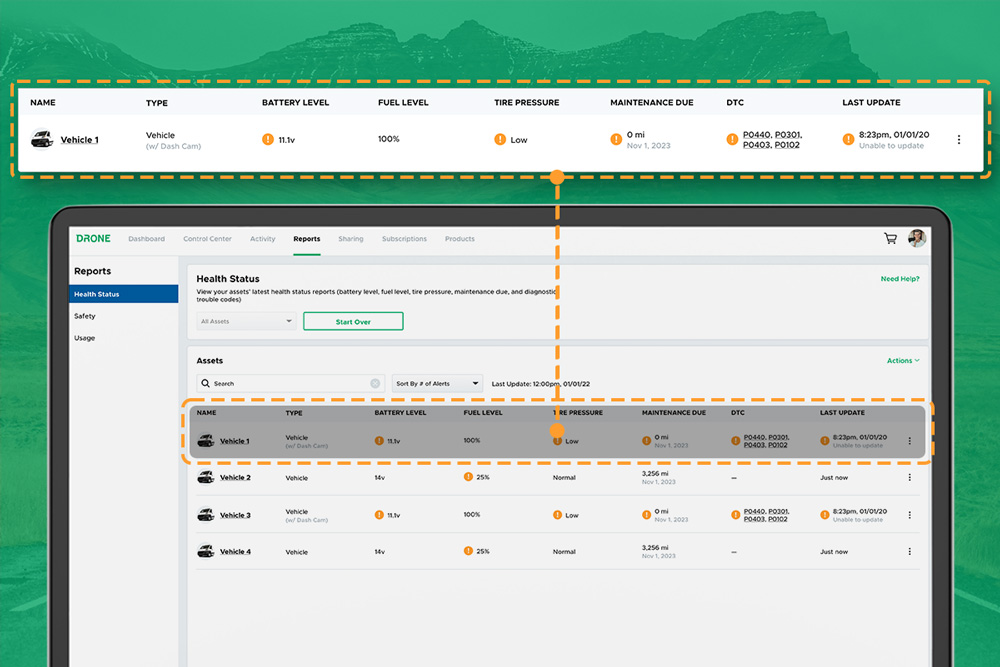
DroneMobile Just Got an Upgrade - Introducing the Updated Web App!
The DroneMobile Team is thrilled to announce the launch DroneMobile's updated desktop web application, now live at https://accounts.dronemobile.com!
Oct 26, 2025
Read More
An Important Update Regarding DroneMobile Subscription Pricing
Today, we want to share an important update regarding our subscription plan pricing. Effective June 1st, 2025 we will be making a moderate price adjustment to select 3-year and 5-year* subscription terms. These changes will affect all renewals that take place after June 1st, 2025.
May 12, 2025
Read More
Get a Free Rear Camera for Drone XC - May 2025
The Drone XC Dash Cam System, paired with its complimentary rear-facing camera, offers a comprehensive solution for safer driving. Get it now before this offer expires May 31st, 2025.
May 6, 2025
Read More
Drone X2MAX-LTE and DroneMobile App Now Supporting Advanced Vehicle Health Data via CAN
Firstech, maker of DroneMobile connected car solutions, today announced shipment of the Drone X2MAX-LTE telematics device for vehicles. This powerful new offering provides consumers and fleet users with an all-in-one tracking and security solutions for protecting their vehicles.
Feb 23, 2025
Read More
How Drone XC is Making Parking Mode Smarter
Drone XC solves this problem by making parking mode smarter. This is possible via our “Event” mode, which activates parking mode only when the system is armed.
Dec 5, 2024
Read More
3 Reasons Why Your Phone is the Best Remote Starter (Updated 2024)
DroneMobile uses LTE connectivity to connect your smartphone to your vehicle’s remote start, so that you can warm up your vehicle from anywhere!
Nov 1, 2024
Read More
Get a Free Rear Camera for Drone XC - October 2024
The Drone XC Dash Cam System, paired with its complimentary rear-facing camera, offers a comprehensive solution for safer driving.
Oct 1, 2024
Read More
Can I Cool Down My Car or Truck with Remote Start?
DroneMobile remote start makes it possible to cool down your vehicle from virtually anywhere in the world.
Aug 17, 2024
Read More


