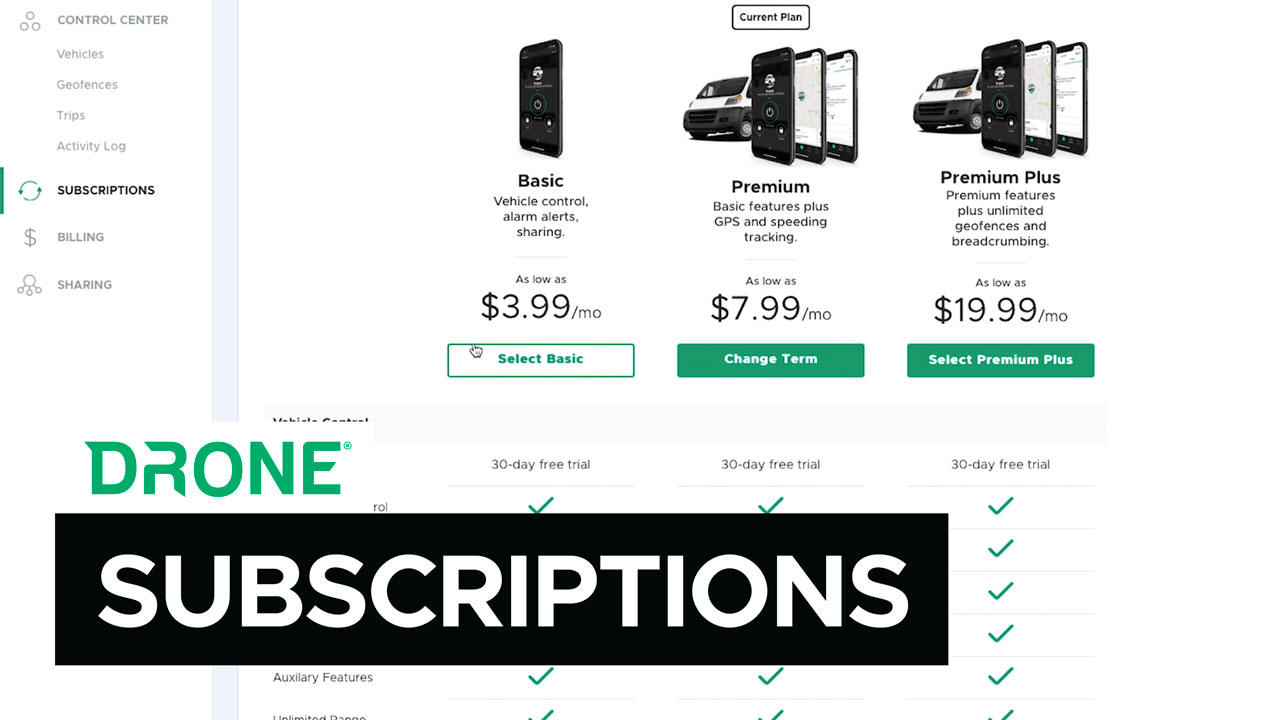
DroneMobile combines the power of your remote starter with your smartphone.
However, none of the benefits of DroneMobile can be accessed if you don’t have a subscription! Today, we will discuss the differences between each subscription, how to purchase a subscription, and why you need one at all.
Types of DroneMobile Subscriptions
We proudly offer four different subscription types! This way, you can choose which plan works best for you and your needs. Check out the differences between each plan type below!
DroneMobile Basic:
The Basic plan is best for those primarily looking to control their vehicle(s) from their smartphones. This plan grants you access to several alert types and Family Sharing, so everyone in the family can be given access to your vehicle(s).
DroneMobile Premium:
Take Family Sharing to another level with Premium’s Curfew and Speed Monitoring. Premium is the most popular plan type because it enables the GPS Tracking capabilities of your Drone hardware. You’ll also be upgraded to advanced security features.
DroneMobile Premium Plus:
This plan is best for those with a small fleet of vehicles, or families looking for more advanced car GPS tracking. Premium Plus is the first tier, which provides users with trip reports that include breadcrumbing and turn-by-turn updates.
DroneMobile Ultimate:
Finally, there's our business-level plan. The Ultimate plan is best for those looking for fleet tracking features. Our client services team will be happy to assist you with purchasing and learning how to use this plan type!
How to Buy a Subscription
Now for the fun stuff! Our newly redesigned DroneMobile Accounts website makes picking and purchasing a subscription easier than ever before. Begin by logging into your account and clicking into the subscription page to see the differences between each plan type.
Please note you can now sign up for auto-renewal by adding payment info to your account. This step eliminates the need for you to input your payment info each month, year, or whenever it’s time for your renewal.
For now, follow the instructions and the screenshots below to learn how to purchase your DroneMobile Subscription:
Step 1. Choose Your Vehicle
With DroneMobile you can add an unlimited number of vehicles to your account. An essential step in purchasing a subscription is to ensure you have selected the vehicle for which you'd like to buy a subscription. When you click into the subscriptions tab, you'll see all of your cars listed. From here, all you have to do is select "Edit" under the vehicle's name.
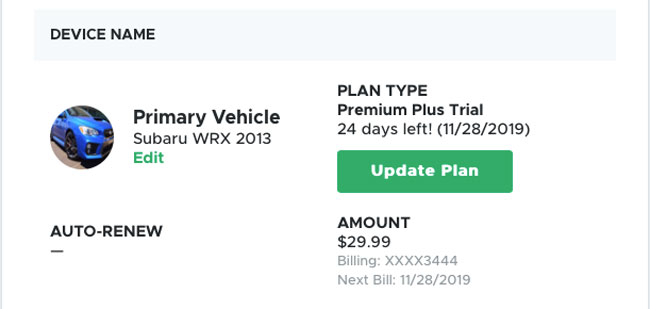
Step 2. Pick and Select Your Plan
Once you've selected the vehicle you'd like to edit, you will see each plan type. Right now, we offer "Basic," "Premium," and "Premium Plus" plan types through the website. You can purchase an Ultimate subscription by calling us at (888)-820-3690.
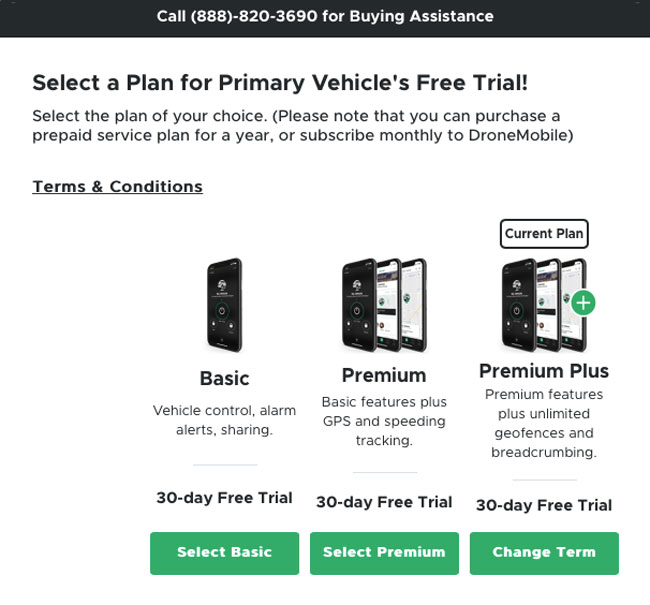
Step 3. Decide on a Term Length
If you purchase a subscription while you're on a trial, you'll see four-term lengths are available: Monthly, 1-Year, 3-year, and 5-Year plans. If that 5-year plan jumps out at you, be sure to purchase before your 30-day trial ends. Once your trial ends, you will only have access to the Monthly, 1-Year, and 3-year plans.
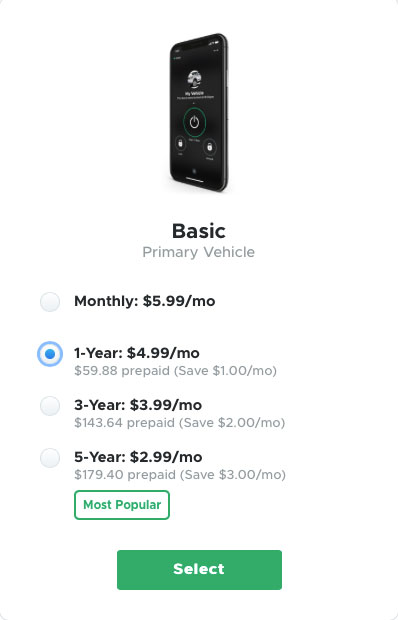
Step 4. Input & Submit Your Payment Info
Once you've decided which plan would be best for your needs, it's time to input your payment info. Take note, when you add a card to your account, no matter your term length, this card will be used to auto-renew your selected subscription at the end of your term.
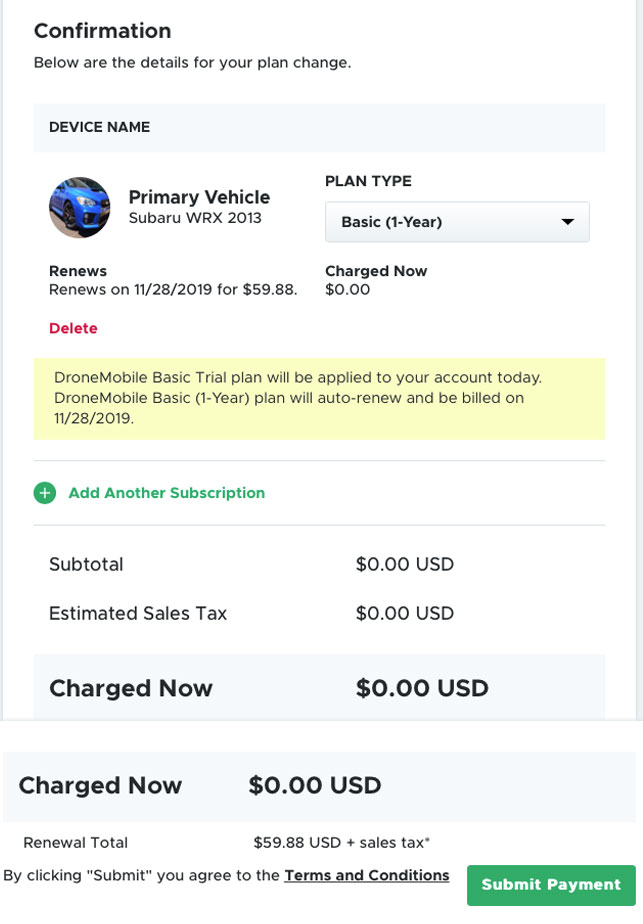
You can also check out our video!
Why Do I Need a Subscription?
We get this question a lot. Often, people assume there’s no need for the subscription. The subscription, however, is the most crucial part of your DroneMobile system, because your Drone hardware relies on an LTE connection to send data to your cellular device.
Just like your smartphone, your Drone device requires a data plan to maintain this LTE connection. Without it, you would be unable to receive alerts and updates about your vehicle from an unlimited range. The reason why you can use DroneMobile on any device (your desktop, tablet, smartwatches, etc.) is because of that unique LTE connection.
In short, our subscriptions are the cheapest data plans in the game!
Latest Stories
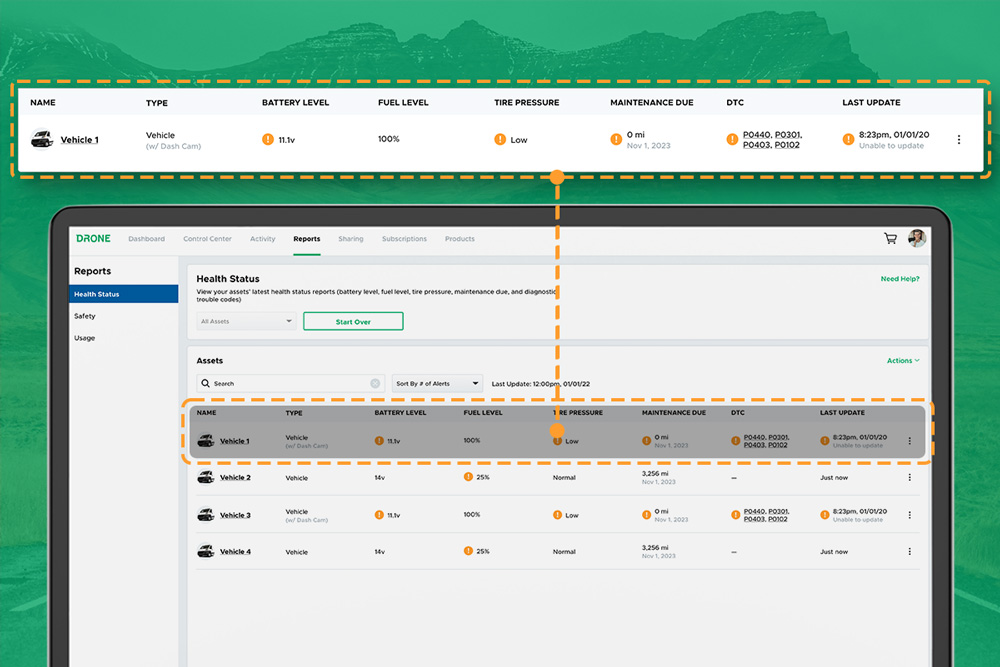
DroneMobile Just Got an Upgrade - Introducing the Updated Web App!
The DroneMobile Team is thrilled to announce the launch DroneMobile's updated desktop web application, now live at https://accounts.dronemobile.com!
Oct 26, 2025
Read More
An Important Update Regarding DroneMobile Subscription Pricing
Today, we want to share an important update regarding our subscription plan pricing. Effective June 1st, 2025 we will be making a moderate price adjustment to select 3-year and 5-year* subscription terms. These changes will affect all renewals that take place after June 1st, 2025.
May 12, 2025
Read More
Get a Free Rear Camera for Drone XC - May 2025
The Drone XC Dash Cam System, paired with its complimentary rear-facing camera, offers a comprehensive solution for safer driving. Get it now before this offer expires May 31st, 2025.
May 6, 2025
Read More
Drone X2MAX-LTE and DroneMobile App Now Supporting Advanced Vehicle Health Data via CAN
Firstech, maker of DroneMobile connected car solutions, today announced shipment of the Drone X2MAX-LTE telematics device for vehicles. This powerful new offering provides consumers and fleet users with an all-in-one tracking and security solutions for protecting their vehicles.
Feb 23, 2025
Read More
How Drone XC is Making Parking Mode Smarter
Drone XC solves this problem by making parking mode smarter. This is possible via our “Event” mode, which activates parking mode only when the system is armed.
Dec 5, 2024
Read More
3 Reasons Why Your Phone is the Best Remote Starter (Updated 2024)
DroneMobile uses LTE connectivity to connect your smartphone to your vehicle’s remote start, so that you can warm up your vehicle from anywhere!
Nov 1, 2024
Read More
Get a Free Rear Camera for Drone XC - October 2024
The Drone XC Dash Cam System, paired with its complimentary rear-facing camera, offers a comprehensive solution for safer driving.
Oct 1, 2024
Read More
Can I Cool Down My Car or Truck with Remote Start?
DroneMobile remote start makes it possible to cool down your vehicle from virtually anywhere in the world.
Aug 17, 2024
Read More
Celebrating 15 Years of DroneMobile: From Pioneers to Innovators
Fifteen years ago, in 2009, the automotive world was introduced to a groundbreaking app that would forever change how we interact with our vehicles.
Jul 24, 2024
Read More


