
DroneMobile now supports Siri voice control from outside of the DroneMobile app.
At this time, DroneMobile-Siri integration is a "light" version of what we hope it will eventually be. Our hope is to expand on the functionality of voice control for iOS devices - in a manner that is both safe and adds value to your everyday life.
How to Use Siri to Lock Your Car
1. Activate Siri and say "Lock My Car".
2. Siri will ask to grant permission to access DroneMobile. (First time only)
3. Siri will ask you to confirm which vehicle to lock.
4. Siri will provide confirmation.
Troubleshooting - if Siri doesn't recognize the initial command 'Lock My Car' - try logging out and logging back into your DroneMobile account within the DroneMobile app. If that does not work, please try deleting and reinstalling the application.
How to Use Siri to Unlock Your Car
1. Activate Siri and and say "Unlock My Car".
2. Siri will ask you to grant permission to access DroneMobile. (First time only)
3. Siri will ask you to confirm which vehicle to unlock.
4. Siri will authenticate you prior to sending the command.
5. Siri will provide confirmation.
Latest Stories

Which DroneMobile Plan do I need?
DroneMobile offers a range of plans designed to fit every driver's lifestyle. Whether you just want the convenience of warming up your car from your office or you need to manage a fleet of service vehicles, there is a tier for you.
Feb 2, 2026
Read More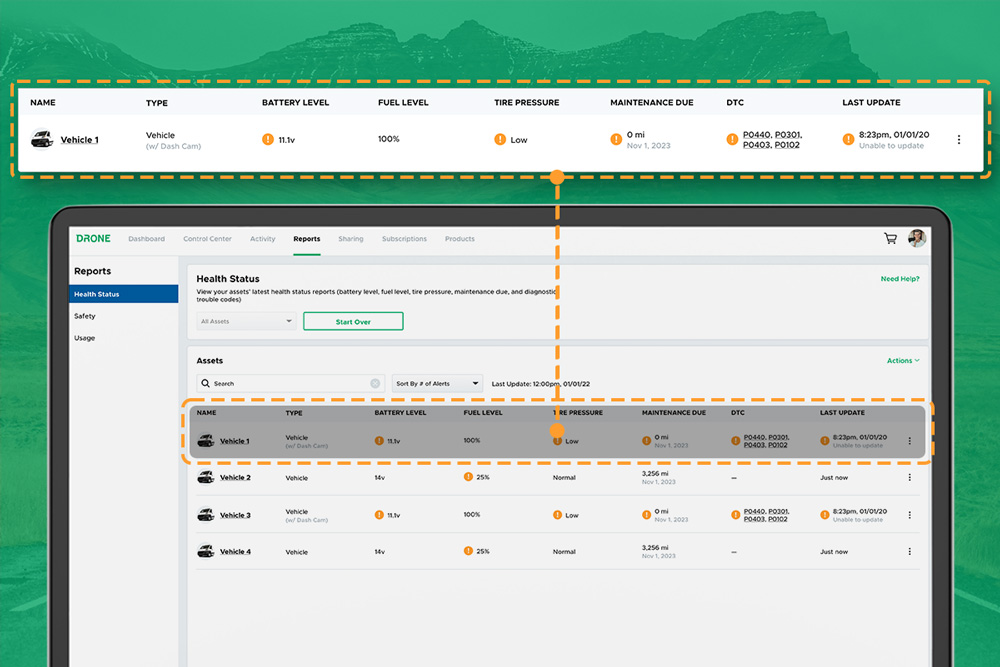
DroneMobile Just Got an Upgrade - Introducing the Updated Web App!
The DroneMobile Team is thrilled to announce the launch DroneMobile's updated desktop web application, now live at https://accounts.dronemobile.com!
Oct 26, 2025
Read More
An Important Update Regarding DroneMobile Subscription Pricing
Today, we want to share an important update regarding our subscription plan pricing. Effective June 1st, 2025 we will be making a moderate price adjustment to select 3-year and 5-year* subscription terms. These changes will affect all renewals that take place after June 1st, 2025.
May 12, 2025
Read More
Get a Free Rear Camera for Drone XC - May 2025
The Drone XC Dash Cam System, paired with its complimentary rear-facing camera, offers a comprehensive solution for safer driving. Get it now before this offer expires May 31st, 2025.
May 6, 2025
Read More
Drone X2MAX-LTE and DroneMobile App Now Supporting Advanced Vehicle Health Data via CAN
Firstech, maker of DroneMobile connected car solutions, today announced shipment of the Drone X2MAX-LTE telematics device for vehicles. This powerful new offering provides consumers and fleet users with an all-in-one tracking and security solutions for protecting their vehicles.
Feb 23, 2025
Read More
How Drone XC is Making Parking Mode Smarter
Drone XC solves this problem by making parking mode smarter. This is possible via our “Event” mode, which activates parking mode only when the system is armed.
Dec 5, 2024
Read More
3 Reasons Why Your Phone is the Best Remote Starter (Updated 2024)
DroneMobile uses LTE connectivity to connect your smartphone to your vehicle’s remote start, so that you can warm up your vehicle from anywhere!
Nov 1, 2024
Read More
Get a Free Rear Camera for Drone XC - October 2024
The Drone XC Dash Cam System, paired with its complimentary rear-facing camera, offers a comprehensive solution for safer driving.
Oct 1, 2024
Read More
Can I Cool Down My Car or Truck with Remote Start?
DroneMobile remote start makes it possible to cool down your vehicle from virtually anywhere in the world.
Aug 17, 2024
Read More


