
The DroneMobile team is rolling out several new features this week we think you’ll be excited about. There are two main features of this update: added Trips tab and the much-awaited Dark Mode! Let’s talk about how these features work:
What is DroneMobile Trips?
This feature was previously only available through your account at accounts.dronemobile.com, but can now be accessed from anywhere through the DroneMobile app!
If you don’t know, DroneMobile Trips allows you to keep track of all of your vehicle’s routes as well as different alerts. The handy module at the top of the screen lets you see the driver’s amount of speed violations and time spent idling for the selected vehicle. Set up a filter to see a specific date range of trips. This way, you can see the time, distance, and date of all of the trips during that time period, and you can click into individuals logs for more information.
Get the latest Android update.
Who Can Use DroneMobile Trips?

The short answer to this question is: anyone can use this feature! We think there are many people who would find this feature valuable. Families, businesses, individuals, there are numerous ways to benefit from this tool. However, users with a Basic subscription will not have access to Trip Reporting.
What Subscription Do I Need?
This feature is available with Premium, Premium Plus, and Ultimate subscriptions. These plans give you a system with a variety of fleet monitoring features. Let’s define what each feature can do for you.
If you opt for Premium, you’ll have access to the beginning and endpoints of your driver’s trip, as well as the mileage of the entire drive. All three of these tiers adds additional pins to the route to indicate when the driver received alerts such a speeding, curfew, or geofence. Premium Plus and Ultimate give you access to both turn-by-turn and motion updates. Motion updates are sent for Premium Plus every two minutes and every thirty seconds for Ultimate.
Check out this graphic to understand what’s all included in the Trip Reporting feature:

Fleet Tracking in Real Life
As I mentioned earlier, DroneMobile’s fleet tracking features can be useful in several different situations. You can benefit from these functions whether you’re an individual, a family, or you own a business.
User Scenario #1:
You are an individual who needs to get reimbursed for mileage during work or for specific projects. Using your DroneMobile account, you can keep a careful log of the exact time and mileage for which you can be reimbursed.
User Scenario #2:
Use Trip Reporting to keep track of your young driver’s routes. This feature, especially paired with notifications such as curfew and speeding alerts help you make sure your kids are driving safe, even without your supervision.
User Scenario #3:
Fleet telematics help business owners to hold their drivers to their standards. Check-in on your drivers while they make deliveries and receive notifications when and where they exceed the speed limit.
If you’d like to learn how to use this valuable tool, check out this help article: How to use DroneMobile Trips in the DroneMobile App.
Introducing Dark Mode

We’re happy to release the dark mode compatible version of the DroneMobile app. Many of you are probably familiar with the benefits of dark mode already, but for those of you who aren’t, here’s an explanation:
Dark Mode decreases eyestrain and some say even enhances focus by eliminating whitespace on some websites and apps. This UI can also save energy, causing you to have to charge your phone less frequently, depending on the type of screen you have. Easily turn dark mode on or off in your phone settings and DroneMobile will adjust automatically.
We hope you enjoy these new features. Let us know how you’re using Trip Reporting and enjoying dark mode on our social media pages!
Latest Stories

Which DroneMobile Plan do I need?
DroneMobile offers a range of plans designed to fit every driver's lifestyle. Whether you just want the convenience of warming up your car from your office or you need to manage a fleet of service vehicles, there is a tier for you.
Feb 2, 2026
Read More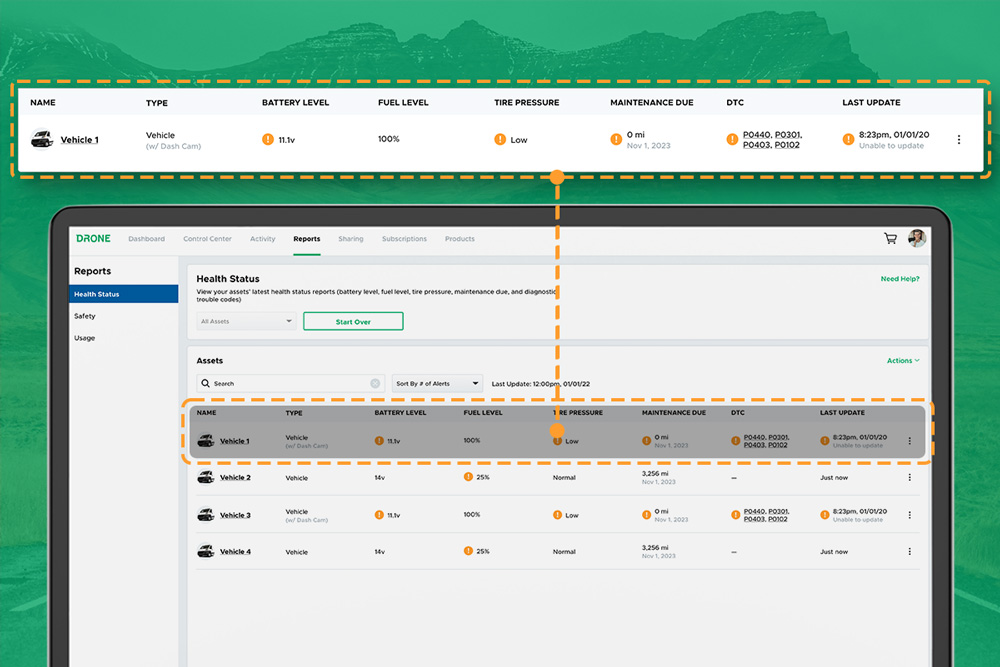
DroneMobile Just Got an Upgrade - Introducing the Updated Web App!
The DroneMobile Team is thrilled to announce the launch DroneMobile's updated desktop web application, now live at https://accounts.dronemobile.com!
Oct 26, 2025
Read More
An Important Update Regarding DroneMobile Subscription Pricing
Today, we want to share an important update regarding our subscription plan pricing. Effective June 1st, 2025 we will be making a moderate price adjustment to select 3-year and 5-year* subscription terms. These changes will affect all renewals that take place after June 1st, 2025.
May 12, 2025
Read More
Get a Free Rear Camera for Drone XC - May 2025
The Drone XC Dash Cam System, paired with its complimentary rear-facing camera, offers a comprehensive solution for safer driving. Get it now before this offer expires May 31st, 2025.
May 6, 2025
Read More
Drone X2MAX-LTE and DroneMobile App Now Supporting Advanced Vehicle Health Data via CAN
Firstech, maker of DroneMobile connected car solutions, today announced shipment of the Drone X2MAX-LTE telematics device for vehicles. This powerful new offering provides consumers and fleet users with an all-in-one tracking and security solutions for protecting their vehicles.
Feb 23, 2025
Read More
How Drone XC is Making Parking Mode Smarter
Drone XC solves this problem by making parking mode smarter. This is possible via our “Event” mode, which activates parking mode only when the system is armed.
Dec 5, 2024
Read More
3 Reasons Why Your Phone is the Best Remote Starter (Updated 2024)
DroneMobile uses LTE connectivity to connect your smartphone to your vehicle’s remote start, so that you can warm up your vehicle from anywhere!
Nov 1, 2024
Read More
Get a Free Rear Camera for Drone XC - October 2024
The Drone XC Dash Cam System, paired with its complimentary rear-facing camera, offers a comprehensive solution for safer driving.
Oct 1, 2024
Read More
Can I Cool Down My Car or Truck with Remote Start?
DroneMobile remote start makes it possible to cool down your vehicle from virtually anywhere in the world.
Aug 17, 2024
Read More


