
What's New In This Version
- Improved Communication – We have updated our command protocol to bring you more reliable communication.
We are always trying to improve how we manage the data coming to and from our servers. Whether it's speeding up response times or minimizing loss packets. This time around we made some tweaks to address the concerns on the 201 errors you may have been receiving.
- Revamped Troubleshooting System – We completely overhauled the troubleshooting system within DroneMobile to help you solve any issues you may be having.
Our previous troubleshooting system was more of a guide on all the potential issues you could be dealing with. This time around we are presenting you with troubleshooting steps based directly on the type of error we're seeing in the system/network.
- Service Mode – You can now place your Drone into Service Mode. This will disable all commands for a set time so that your Authorized DroneMobile Dealer can successfully troubleshoot any issues you are having.
We realized that our DroneMobile Dealers did not have it so easy when customers reported issues to them. Using a customer's app or calling into our support team just to do basic troubleshooting was not very effective. Service Mode, when turned on by the user, will allow their dealer to properly test/diagnose their issue.
To activate "Service Mode" within the DroneMobile app, go to "Settings" > "Vehicles" > [Your Vehicle Name] and scroll down to "Service Mode". Press the toggle switch to set the length of the service period (maximum 24 hours).
- Bug and content fixes.
There always seems to be something and when there is, we try our best to address all the little quirks.
We hope you like the new improvements and we promise to keep them coming!
The DroneMobile Team
Latest Stories

Which DroneMobile Plan do I need?
DroneMobile offers a range of plans designed to fit every driver's lifestyle. Whether you just want the convenience of warming up your car from your office or you need to manage a fleet of service vehicles, there is a tier for you.
Feb 2, 2026
Read More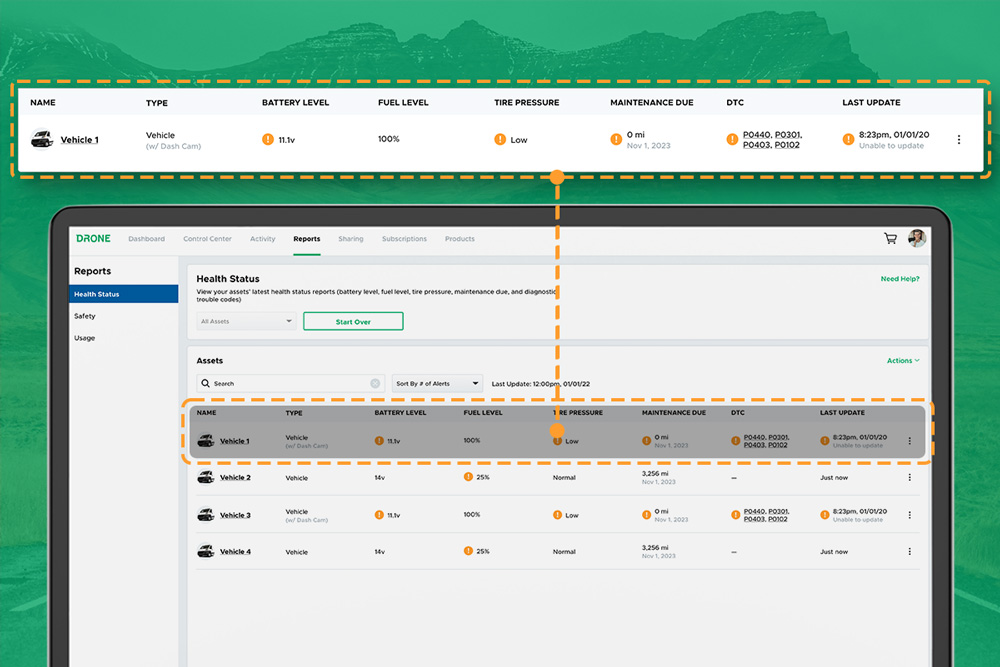
DroneMobile Just Got an Upgrade - Introducing the Updated Web App!
The DroneMobile Team is thrilled to announce the launch DroneMobile's updated desktop web application, now live at https://accounts.dronemobile.com!
Oct 26, 2025
Read More
An Important Update Regarding DroneMobile Subscription Pricing
Today, we want to share an important update regarding our subscription plan pricing. Effective June 1st, 2025 we will be making a moderate price adjustment to select 3-year and 5-year* subscription terms. These changes will affect all renewals that take place after June 1st, 2025.
May 12, 2025
Read More
Get a Free Rear Camera for Drone XC - May 2025
The Drone XC Dash Cam System, paired with its complimentary rear-facing camera, offers a comprehensive solution for safer driving. Get it now before this offer expires May 31st, 2025.
May 6, 2025
Read More
Drone X2MAX-LTE and DroneMobile App Now Supporting Advanced Vehicle Health Data via CAN
Firstech, maker of DroneMobile connected car solutions, today announced shipment of the Drone X2MAX-LTE telematics device for vehicles. This powerful new offering provides consumers and fleet users with an all-in-one tracking and security solutions for protecting their vehicles.
Feb 23, 2025
Read More
How Drone XC is Making Parking Mode Smarter
Drone XC solves this problem by making parking mode smarter. This is possible via our “Event” mode, which activates parking mode only when the system is armed.
Dec 5, 2024
Read More
3 Reasons Why Your Phone is the Best Remote Starter (Updated 2024)
DroneMobile uses LTE connectivity to connect your smartphone to your vehicle’s remote start, so that you can warm up your vehicle from anywhere!
Nov 1, 2024
Read More
Get a Free Rear Camera for Drone XC - October 2024
The Drone XC Dash Cam System, paired with its complimentary rear-facing camera, offers a comprehensive solution for safer driving.
Oct 1, 2024
Read More
Can I Cool Down My Car or Truck with Remote Start?
DroneMobile remote start makes it possible to cool down your vehicle from virtually anywhere in the world.
Aug 17, 2024
Read More


